| Download v1.1.2 for Windows | Windows 10 |
| Download v1.1.4 for macOS | macOS 10.14 and higher versions |
| Download v1.1.2 for Linux | Ubuntu/Debian distributions |
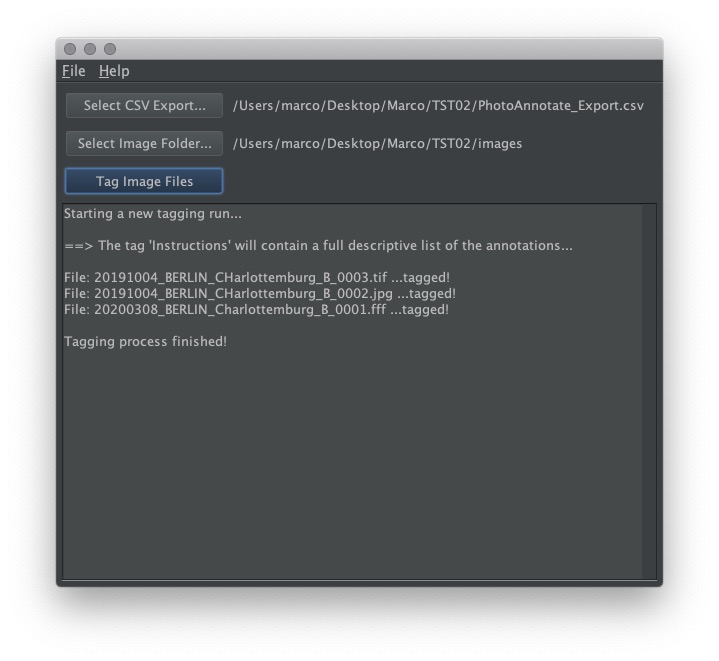
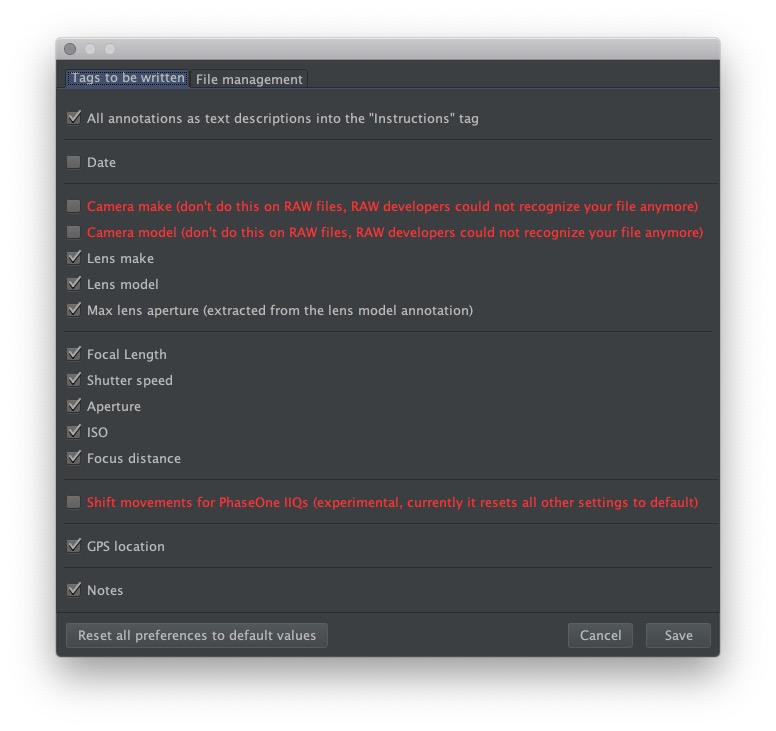
PhotoAnnotator is a desktop app for decorating images with metadata.
It works in conjunction with its companion iOS mobile app phNotes Pro, downloadable from the Apple Store. The mobile app allows photographers who use manual lenses, technical and view cameras, adapted gears with digital or even analog film photography to take note of the most important parameters of each shot taken on the field (lens, aperture, shutter time, focus distance, shift and tilt values, GPS location, etc…). See the description of the app on the Apple Store for more details.
The PhotoAnnotator desktop app gets all the exported annotations coming from the mobile app and automatically writes them into the corresponding image files.
IMPORTANT: in order for PhotoAnnotator to match annotations with the corresponding image files, the image reference number must be kept in the image file name, and it must be the only numerical information stored in the file name.
If you directly copy the image files from your SD/CF card into your Desktop PC disk, then the image reference numbers should be already there.
If you use any ingestion/culling software for importing the images from your card (eg. Lightroom, Capture One), then be sure to build a naming convention which keeps the image number in the imported image names.
PhotoAnnotator supports all major image types (RAW, TIFF, JPEG, …).
NOTE: PhotoAnnotator needs Exiftool by Phil Harvey to be installed in your system.
Main features:
- – All major RAW and image types supported (see the Exiftool website for a complete list).
- – Ability to write all annotations together into the “Instructions” metadata field.
- – Optionally, ability to write each annotation into the corresponding EXIF/IPTC field (eg. aperture, lens make , lens model, etc…). Configurable in the Preference Pane.
- – Ability to recurse subfolders.
- – A backup copy of the original image files is automatically created in the same image folder.
